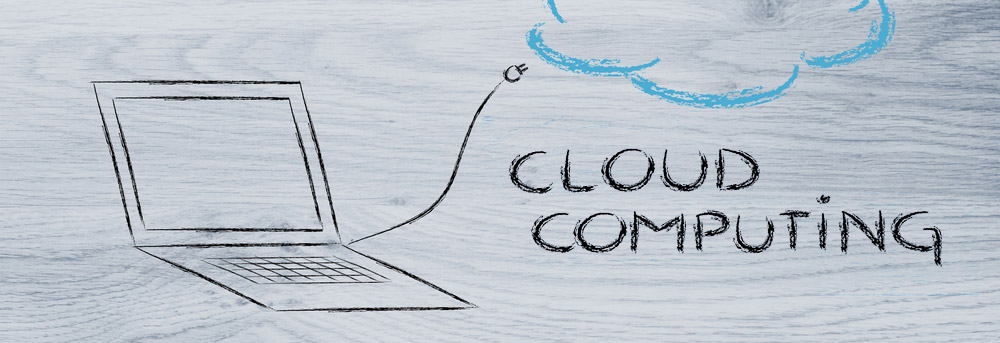
In our recent article "Cloud Computing Explained" (link to this article) you saw that the Cloud is well on its way to becoming ubiquitous and all encompassing. The Cloud is taking over a range of functions in the workplace and it is starting to dominate all aspects of daily life. As the article also touched on, the Cloud is a term for a variety of solutions, and as such, it has fuelled a large number of new acronyms that often appear quite bewildering at first glance. In this article, we will cover some of the key Cloud acronyms, tell you what they stand for, and give you a basic insight into what each acronym is describing.
SaaS
SaaS stands for "Software-as-a-Service". Before the cloud people bought software on a disk (CD or DVD) and installed the software directly onto a computer's hard disk. Each computer needed its own copy of the software, meaning companies often paid enormous amounts to purchase the software that kept their offices running. These days software is held in the Cloud and people pay a subscription or a licence fee to access it. Rather than install the software onto their computer hard disks, the software is accessible via the Internet and can be used whenever required, from any location, and from a range of devices.
One of the best free examples of SaaS is Outlook.com. Signup for an Outlook.com account and you get access to a range of software that functions in a similar way to the Microsoft Office suite of software that has for so long driven the worlds offices. Stripped down versions of Microsoft Word, Microsoft Excel and Microsoft PowerPoint are all available in the Cloud and can be run there without any software installations being necessary. Saleforce.com is another good example. It is a Customer Relationship Management (CRM) solution where customer data is stored in the cloud and accessed only when required.
PaaS
PaaS stands for "Platform-as-a-Service". Whereas SaaS offers solutions that are designed to meet a user's needs, PaaS offers a platform where developers can design and run their own apps. Traditionally, coding apps have required a range of devices (PCs, servers, etc.) and the purchasing of a range of software that developers can use to create code. PaaS offers everything a developer needs (software, platform, etc.) all in one place, and all located in the Cloud. This saves the cost of purchasing hardware and software, greatly reducing the investment traditionally involved in creating custom tools to aid a company's workflow.
MaaS
MasS stands for "Monitoring-as-a-Service". As you can imagine from the name, it is a Cloud-based service where systems, applications, and an entire IT infrastructure is monitored to establish its condition and send alerts when errors occur. Once again, it frees companies from the cost of establish in-house monitoring systems and the cost or personnel to manage such systems.
CaaS
CaaS stands for "Communication-as-a-Service". As the name suggests, CaaS offers Cloud-based services that cater for a company's communication requirements. These could include videoconferencing and VoIP, but also extend to texting and other instant messaging. Once again, rather than manage the hardware and software required to facilitate such a service, a provider covers all costs and provides the service, often on a pay-per-use basis. The provider is obviously responsible for the service user's uptime.
IaaS
IaaS stands for Infrastructure-as-a-Service. Traditionally, businesses have had to maintain their own IT departments to keep their businesses operational. IaaS has changed this approach. IaaS providers manage everything that is required to run a business. This means maintaining servers (and other hardware), software and infrastructure for a customer. The IaaS provider hosts a company's applications and is responsible for maintaining the systems, backing up data, and security, in much the same way traditional IT departments used to manage everything.
Aside from the cost savings related to being able to avoid IT department costs and being able to focus on core competencies, IaaS is generally offered on a pay-for-use basis - meaning you only pay for the storage, processing power, bandwidth, etc. that has actually been used. Generally, IaaS is also scalable - meaning it is easy to add or remove resources as business needs dictate. The advantages of this approach are obvious!
BYOD
BYOD stands for "Bring Your Own Device". It is becoming increasingly popular as it allows a company's staff to utilize their own mobile phones, tablet computers and laptops to do a company's work. It requires having a system in place that allows any device access to data. Again, it is set up as a Cloud-based service which a provider charges for. However, it has the attraction that it means companies do not have to purchase masses of hardware for its teams (sales, etc.). There have though been a number of concerns raised about security issues as far as BYOD is concerned recently.
DaaS
DaaS stands for "Desktop-as-a-Service". It is a cloud-based service where a provider manages a Virtual Desktop Infrastructure (VDI). Again, rather than having software and apps installed on individual computers, VDIs centralize software and apps. However, for smaller companies, the cost of putting such a system in place is often prohibitive, and so providers offer services which are generally paid for on a subscription basis. The provider is responsible for issues like data storage, upgrades and backup and data being managed. .
Big Data
"Big data" means lots of different things, but generally it is applied to the process of 'renting' huge levels of processing power that is held in the cloud to process massive amounts of data so it can be turned into that a company - or even a scientist - can find meaningful. Typically science uses Big Data to analyse issues like global warming, while companies might process global user behaviour to establish useable trends.
Are there any Cloud-related acronyms we have missed? Let us know! Add your comments below and we will get onto finding the meaning of anything you give us as soon as possible!



